Set up Bluetooth on Fedora 17 LXDE
Okay in this occassion I'll try to write a tutorial about setting bluetooth. In this article and the first time, I use english language. Why? Because I wanna speak english fluently. So, I must try and try. And I'm sorry if my english is not perfect =)
My Operating System is Fedora 17 LXDE.
The first, install the program bluetooth manager. I prefer blueman. So, you must type this in your terminal.
[root@F17 ~]# yum install blueman
Please wait until installation is finished. Ohya, don't forget to press the bluetooth button on your keyboard. And then you can open "blueman" now. Click icon fedora, Preferences, and Bluetooth Manager.
The icon that now appears in your system tray. Then click the icon. After that, the window program is show.
Send File
To send file, click the icon "send file", you must select files to send, and then click on OK button.
The program now is sending files to my phone. Please wait until the files finish sending.
Receive File
And the to receive file. First, I prepare the file that I wanna to send. And then send.
Notification is show. then click accept.
File received. You can check files/folders in directory /home/your_user_name/public
Done =)
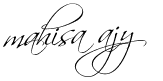
My Operating System is Fedora 17 LXDE.
The first, install the program bluetooth manager. I prefer blueman. So, you must type this in your terminal.
[root@F17 ~]# yum install blueman
Please wait until installation is finished. Ohya, don't forget to press the bluetooth button on your keyboard. And then you can open "blueman" now. Click icon fedora, Preferences, and Bluetooth Manager.
The icon that now appears in your system tray. Then click the icon. After that, the window program is show.
Send File
To send file, click the icon "send file", you must select files to send, and then click on OK button.
The program now is sending files to my phone. Please wait until the files finish sending.
Receive File
And the to receive file. First, I prepare the file that I wanna to send. And then send.
Notification is show. then click accept.
File received. You can check files/folders in directory /home/your_user_name/public
Done =)
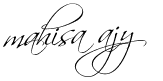





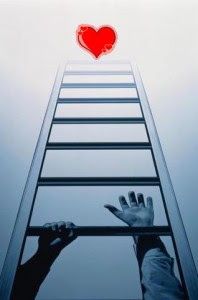


bro, terima kasih banyak. sangat membantu sekali, soalnya artikel2 fedora 17 tidak sebanyak yang ubuntu ya. thx
ReplyDeleteiya betul, maka dari itu saya juga ingin membantu bagi para pengguna fedora yang mungkin merasa kesulitan dalam pengoperasiannya =)
Deletebtw terimakasih gan komennya, keep sharing!
It is helpful. I have been able to solve my bluetooth prolem in fedora 20. Thanks.
ReplyDelete